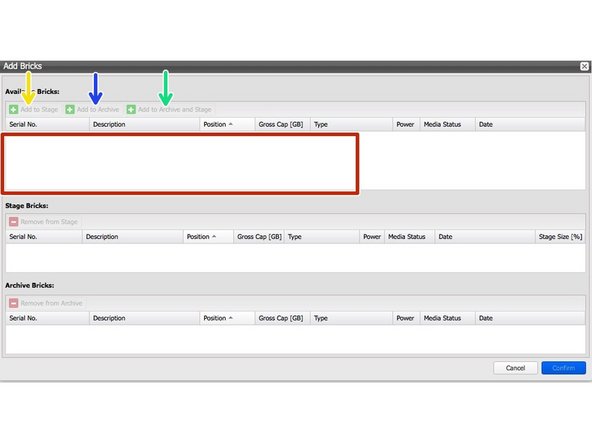-
-
Wählen Sie das Archiv aus, das Sie erweitern möchten
-
-
-
Wechseln Sie zum Tab Bricks.
-
Wählen Sie „Hinzufügen Bricks“.
-
-
-
Wählen Sie eine Brick aus der verfügbaren Bricks-Liste
-
Entscheiden Sie sich,...
-
"Zum Archiv hinzufügen", um nur Ihre Speicherkapazität zu erweitern
-
"Add to Stage", um die Kapazität Ihres Staging-Bereichs zu erweitern
-
"Zum Archiv hinzufügen und Stage" zur Erweiterung des Staging-Bereichs und des WORM-Bereichs
-
Neuere erweitern ein FLASH-Brick Stage mit einem Nicht-FLASH Brick
-
Rückgängig: Ich habe diese Anleitung nicht absolviert.
Ein weiterer Nutzer hat diese Anleitung absolviert.