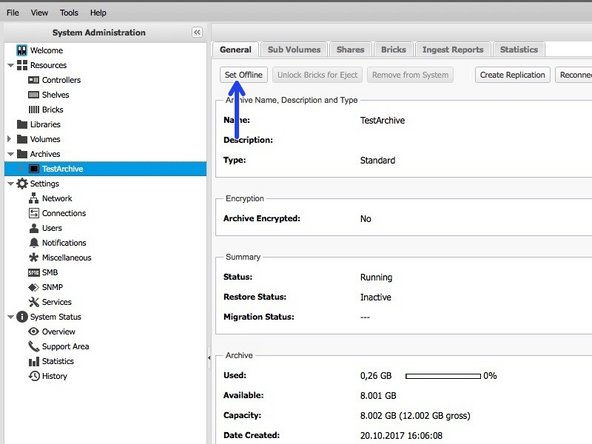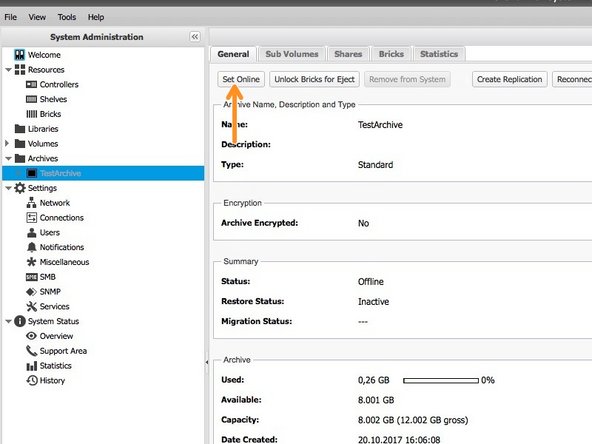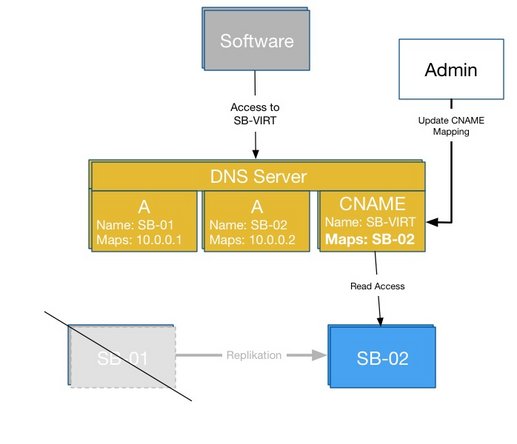Einleitung
In diesem Handbuch wird die Übergangslösung zum Erstellen eines Failover-Szenarios für das Silent Brick-Archiv erläutert.
Dies ist nur eine Übergangslösung, bis das integrierte automatische Failover in der nächsten Softwareversion eingeführt wird.
-
-
Fügen Sie einen A-Namensdatensatz für beide Silent Brick Systeme hinzu
-
Erstellen Sie einen CNAME-Eintrag, der auf das System Primary Silent Brick zeigt ( hier SB-01 )
-
-
-
Wenn das Primary Silent Brick System nicht erreichbar ist, kann die Software nicht auf die Freigabe zugreifen
-
Der Pfad muss umgeschaltet werden, damit die Software auf das Secondary Silent Brick System zugreift
-
-
-
Nur notwendig, wenn sich die Archiv / Volume / Freigabekonfiguration auf der Quellseite geändert hat.
-
Öffnen Sie die Benutzeroberfläche Ihres Secondary Silent Brick Systems
-
Stellen Sie das Archiv offline
-
Stellen Sie das Archiv wieder online
-
Diese Prozedur wird in der kommenden Softwareversion automatisch ausgeführt
-
-
-
Schalten Sie den DNS CNAME auf das zweite Silent Brick System um ( hier SB-02 )
-
Der Zugriff auf SB-VIRT wird nun auf das Secondary Silent Brick System umgeleitet
-
Die Software kann wieder auf ihre Daten zugreifen
-