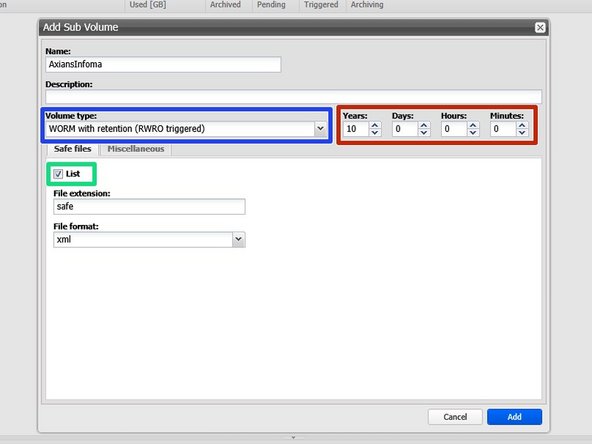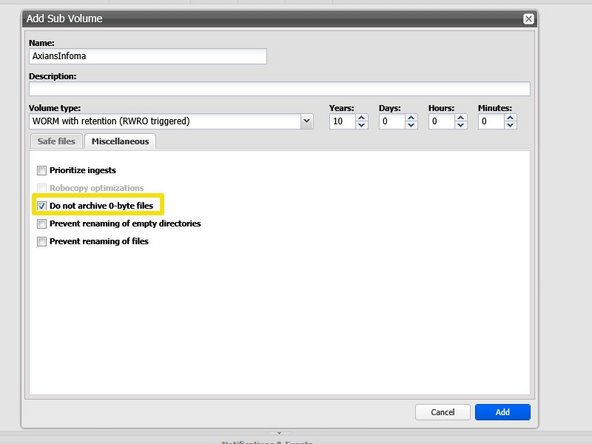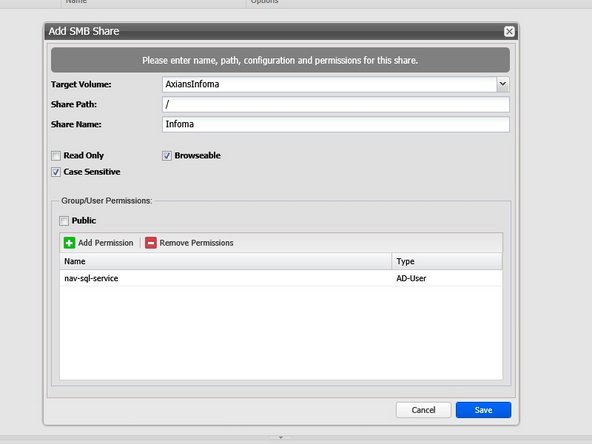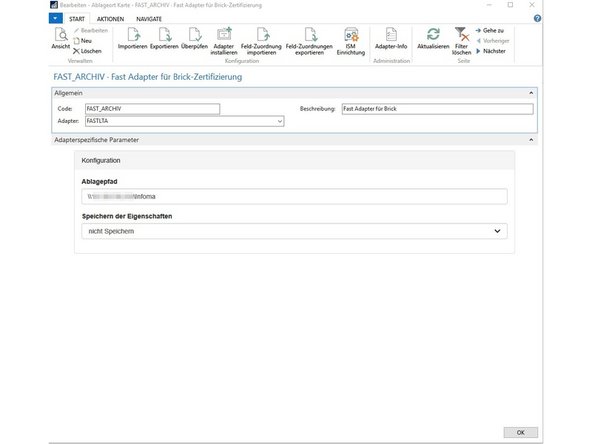Einleitung
Dieses Handbuch dient zur Verbindung der Software Axians Infoma newsystem Version 7 mit dem Silent Brick WORM-Archiv Version 2.10
-
-
Die Option zur Einhaltung von Anforderungen ist erforderlich, um verschiedene WORM Volume-Typen zu aktivieren.
-
Installation und Anschlüsse Die Installation und der elektrische Anschluss sowie die Netzwerkverbindung erfolgen wie im Handbuch Installation beschrieben. -
Netzwerkanpassungen Die Netzwerkeinstellungen sind wie im Handbuch Installation beschrieben vorzunehmen.
-
-
-
Verbinden Sie sich mit der Silent Brick Webschnittstelle
-
Wechseln Sie zu Einstellungen -> SMB
-
Verbinden Sie das System mit Ihrem Active Directory oder erstellen Sie einen lokalen Benutzer, der dem Infoma-Service-Benutzer entspricht
-
-
-
Erstellen Sie ein Archiv mit WORM und Stage Brick
-
Erstellen Sie ein Sub-Volume vom Typ WORM mit Aufbewahrung (RWRO ausgelöst).
-
Die Aufbewahrungsdauer sollte auf einen Standardwert festgelegt werden, wird jedoch von Infoma überschrieben, wenn diese konfiguriert ist.
-
Aktivieren Sie das Kontrollkästchen „Liste“ für sichere Dateien. Das Format kann XML oder Text sein.
-
Aktivieren Sie das Kontrollkästchen "0-Byte-Dateien nicht archivieren".
-
-
-
Wählen Sie einen geeigneten Freigabenamen
-
Stellen Sie sicher, dass Sie den in Schritt 1 definierten Dienst auswählen
-
-
-
Verwenden Sie den dafür vorgesehenen FASTLTA-Adapter zum Anschluss des Silent Brick-Systems.
-