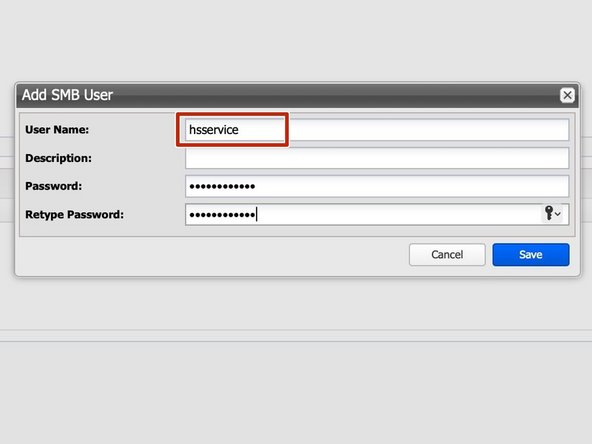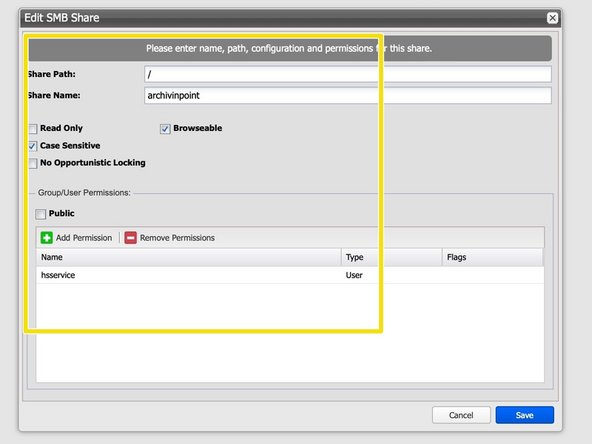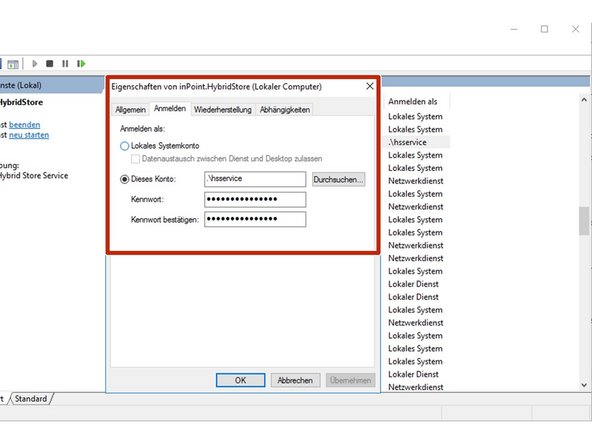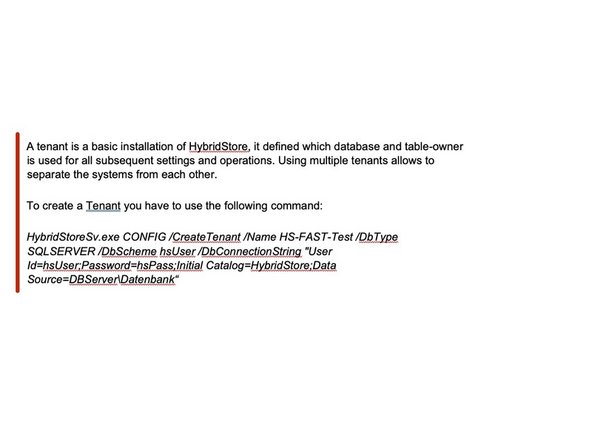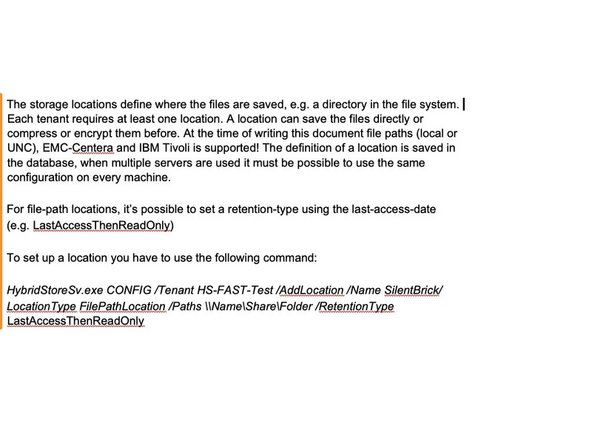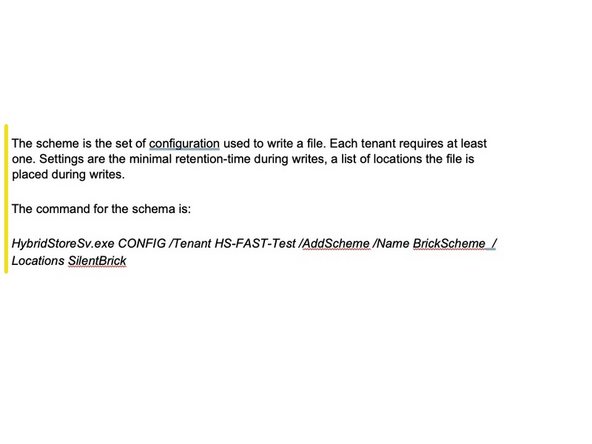Einleitung
Dieses Handbuch dient zum Anschluss der Archivierungssoftware inPoint von
H&S Heilig und Schubert Software AG with the HybridStore 2023.1.
Diese Anleitung wurde mit dem Silent Brick WORM-Archiv Version 2.49.0.4 getestet.
-
-
Die Option zur Einhaltung von Anforderungen ist erforderlich, um verschiedene WORM Volume-Typen zu aktivieren.
-
Installation und Anschlüsse Die Installation und der elektrische Anschluss sowie die Netzwerkverbindung erfolgen wie im Handbuch Installation beschrieben. -
Netzwerkanpassungen Die Netzwerkeinstellungen sind wie im Handbuch Installation beschrieben vorzunehmen.
-
-
-
Erstellen Sie ein Archiv mit WORM und Stage Brick
-
Die Erstellung eines Archivs kann nicht rückgängig gemacht werden. Bitte überprüfen Sie Ihre Einstellungen vor der Einrichtung mit FAST LTA.
-
Erstellen Sie ein Sub-Volume vom Typ WORM mit Retention ( RWRO Trigger )
-
Die Aufbewahrungsfrist in Jahren und Tagen kann auf 0 gesetzt werden
-
Die Aufbewahrungsdauer wird pro Datei von H&S inPoint festgelegt
-
Wählen Sie die Option „0-Byte-Dateien nicht archivieren“
-
-
-
Erstellen Sie den hsservice-Benutzer unter SMB oder fügen Sie die Maschine zum Active Directory hinzu
-
Fügen Sie eine SMB-Freigabe zum Erstellen Volume mit Zugriffsrechten für beide Benutzer hinzu
-
-
-
Stellen Sie unter Windows sicher, dass Ihr H&S-Dienst unter demselben Benutzer/Passwort wie die Freigabe auf dem Silent Brick-System ausgeführt wird.
-
Nach der Änderung müssen die Dienste neu gestartet werden!
-
-
-
Erstellen eines Mandanten
-
HybridStoreSv.exe CONFIG /CreateTenant /Name HS-FAST-Test /DbType SQLSERVER /DbScheme hsUser /DbConnectionString „Benutzer-ID=hsUser;Passwort=hsPass;Initial Catalog=HybridStore;Datenquelle=DBServer\Datenbank“
-
Einen Standort erstellen
-
HybridStoreSv.exe CONFIG /Tenant HS-FAST-Test /AddLocation /Name SilentBrick/ LocationType FilePathLocation /Pfade \\Name\Share\Ordner /RetentionType LastAccessThenReadOnly
-
Erstellen Sie ein Schema
-
HybridStoreSv.exe CONFIG /Tenant HS-FAST-Test /AddScheme /Name BrickScheme / Standorte SilentBrick
-
Die Minimalkonfiguration ist ein einzelner Mandant mit einem einzigen Standort, der vom einzelnen Schema verwendet wird.
-