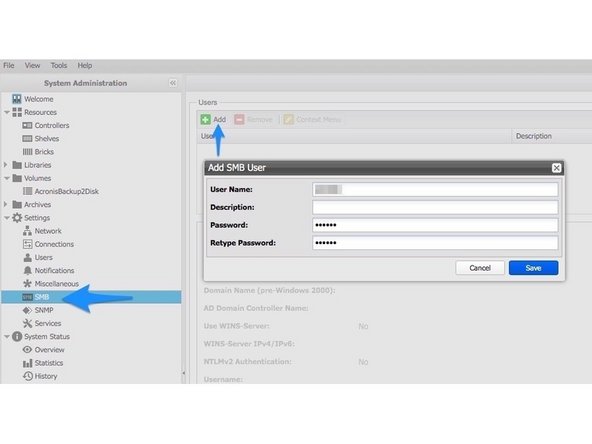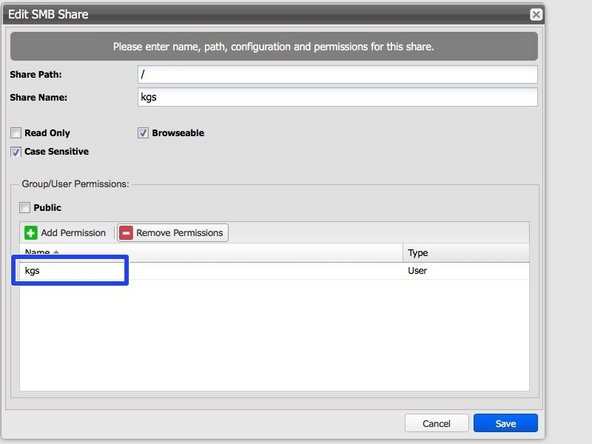Einleitung
Dieses Handbuch dient der Anbindung der Software KGS Content Server für ArchiveLink.
Diese Anleitung wurde mit dem Silent Brick WORM-Archiv Version 2.15 getestet
-
-
Die Option zur Einhaltung von Anforderungen ist erforderlich, um verschiedene WORM Volume-Typen zu aktivieren.
-
Installation und Anschlüsse Die Installation und der elektrische Anschluss sowie die Netzwerkverbindung erfolgen wie im Handbuch Installation beschrieben. -
Netzwerkanpassungen Die Netzwerkeinstellungen sind wie im Handbuch Installation beschrieben vorzunehmen.
-
-
-
Erstellen Sie ein Archiv mit WORM und Stage Brick
-
Erstellen Sie ein Sub-Volume vom Typ WORM mit Aufbewahrung (durch RWRO ausgelöst, automatische Speicherung).
-
Die Aufbewahrungsfrist kann beliebig definiert werden. Sie dient als Fallback, da sie von KGS auf Dateiebene festgelegt wird.
-
Wählen Sie die Option „0-Byte-Dateien nicht archivieren“
-
-
-
Erstellen Sie den KGS-Dienstbenutzer unter SMB mit demselben Passwort, das von KGS definiert wurde
-
Fügen Sie der erstellten Volume eine SMB-Freigabe mit Zugriffsrechten für den KGS-Dienstbenutzer hinzu
-
-
-
Bitte kontaktieren Sie KGS für die Einrichtung der Verbindung mit Content Server für ArchiveLink
-