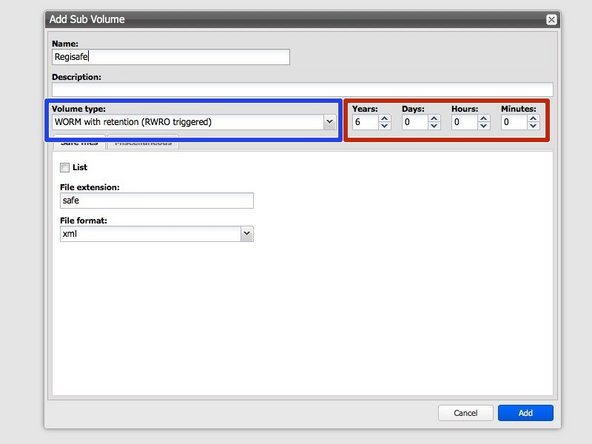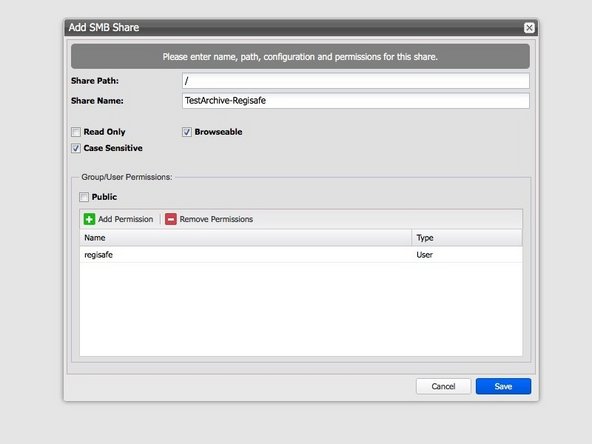Einleitung
Diese Anleitung dient der Anbindung der Archivierungssoftware Regisafe.
Diese Anleitung wurde mit Regisafe Version 4.6 und dem Silent Brick WORM-Archiv Version 2.10 getestet.
-
-
Die Option zur Einhaltung von Anforderungen ist erforderlich, um verschiedene WORM Volume-Typen zu aktivieren.
-
Installation und Anschlüsse Die Installation und der elektrische Anschluss sowie die Netzwerkverbindung erfolgen wie im Handbuch Installation beschrieben. -
Netzwerkanpassungen Die Netzwerkeinstellungen sind wie im Handbuch Installation beschrieben vorzunehmen.
-
-
-
Verbinden Sie sich mit der Silent Brick Webschnittstelle
-
Wechseln Sie zu Einstellungen -> SMB
-
Erstellen Sie einen Benutzer „regisafe“ mit einem richtigen Passwort
-
-
-
Erstellen Sie ein Archiv mit WORM und Stage Brick
-
Erstellen Sie ein Sub-Volume vom Typ WORM mit Aufbewahrung (RWRO ausgelöst).
-
Die Aufbewahrungsfrist in Jahren und Tagen muss auf den für den zu archivierenden Dateninhalt erforderlichen Wert abgestimmt sein
-
Eine Auflistung sicherer Dateien ist nicht erforderlich
-
Aktivieren Sie das Kontrollkästchen "0-Byte-Dateien nicht archivieren".
-
-
-
Gehäuse Sensitiv kann eingeschaltet werden, solange keine Probleme erkannt werden. Bei Gehäuse Fehlern beim Datenabruf sollte dieser Schalter ausgeschaltet werden.
-
Suchen Sie unbedingt nach dem zuvor eingegebenen Servicebenutzer und fügen Sie ihn der Liste der Benutzer mit Zugriffsberechtigung hinzu (registriersicher in dieser Beispielkonfiguration)
-
-
-
Für die Verwendung eines Silent Brick als Archivmedium ist es unbedingt erforderlich, NAS Worm als Option einzustellen
-
Das Worm-Medium muss als Dateiziel in der Server.ini und Client.ini angegeben werden.
-
Der Name des Mediums kann frei gewählt werden, hier FastLTASilentBrick
-
Stellen Sie sicher, dass die Versionsprüfung aktiviert ist.
-