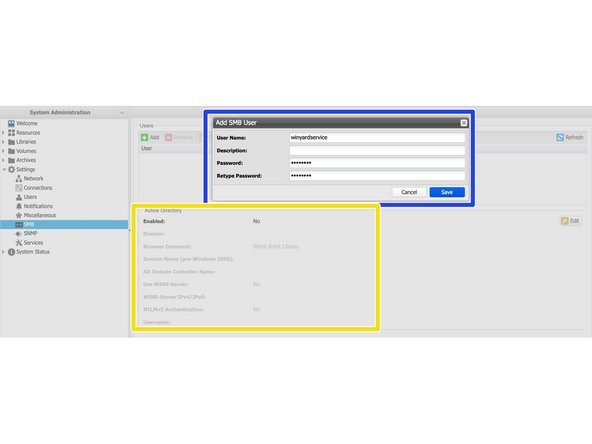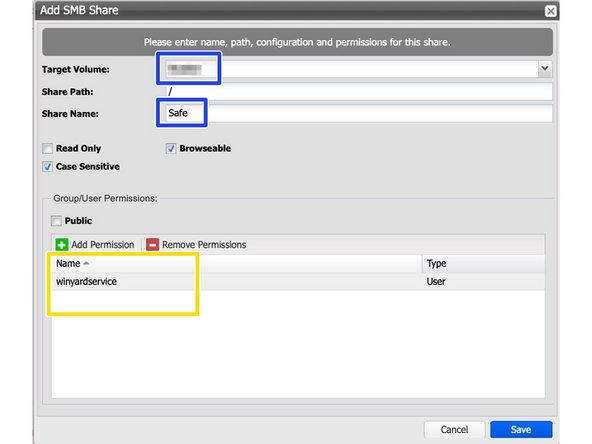Einleitung
Dieses Handbuch beschreibt den Verbindungsaufbau zwischen FAST LTA Silent Brick System Version 2.15.0.9 und LCS Computer Service GmbH WINYARD DMS in Version 1.19.0222.0
-
-
Die Option zur Einhaltung von Anforderungen ist erforderlich, um verschiedene WORM Volume-Typen zu aktivieren.
-
Installation und Anschlüsse Die Installation und der elektrische Anschluss sowie die Netzwerkverbindung erfolgen wie im Handbuch Installation beschrieben. -
Netzwerkanpassungen Die Netzwerkeinstellungen sind wie im Handbuch Installation beschrieben vorzunehmen. -
Archiverstellung Vor der Installation muss ein Archiv bestehend aus WORM und Stage Bricks erstellt werden.
-
-
-
WINYARD DMS verwendet zwei verschiedene Volumes und unterstützt die Aufbewahrung sowie sichere Dateien
-
Sicher: Einzeldateiarchiv
-
Archiv: Paket- / Projektarchiv
-
Erstellen Sie zwei Volumes "Archive" und "Safe"
-
Volume Typ „WORM mit Aufbewahrung und Versionierung (RWRO-Trigger)“. Die Aufbewahrungsdauer kann auf 1 Tag eingestellt werden.
-
Die Aufbewahrungsfrist kann auf 1 Tag festgelegt werden. Wird pro Datei von WINYARD DMS festgelegt.
-
Sichere Dateien in XML aktiviert
-
Keine 0-Byte-Archivierung
-
-
-
WINYARD DMS verwendet einen dedizierten Benutzer für die Kommunikation mit der Netzwerkfreigabe. Der Benutzer kann sein
-
Ein lokaler Benutzer
-
Ein Active Directory-Benutzer
-
Je nach Typ
-
Erstellen Sie unter Einstellungen >> Benutzer einen neuen lokalen Benutzer
-
oder treten Sie dem Active Directory bei
-
-
-
Erstellen Sie für jeden der beiden Anteile Volumes
-
Die Benennung sollte "Sicher" und "Archiv" sein, wie bei Volume.
-
Stellen Sie sicher, dass Sie den richtigen Benutzer für WINYARD DMS auswählen
-
-
-
Wenden Sie sich an die LCS Computer Service GmbH, um WINYARD DMS einzurichten
-