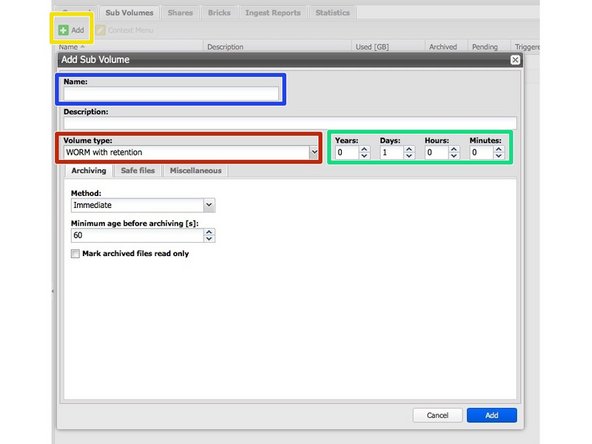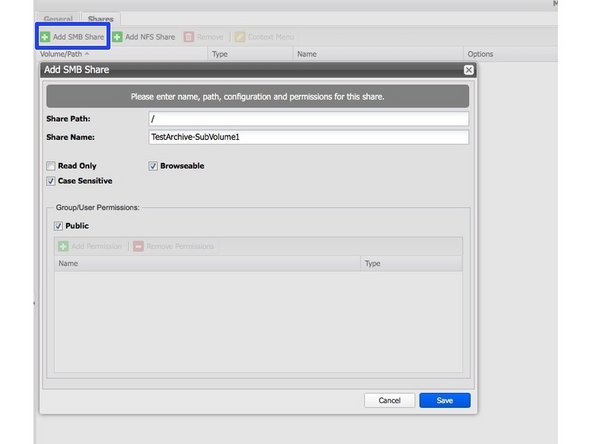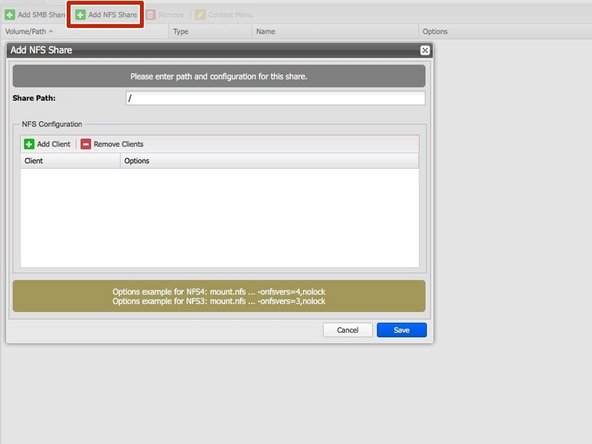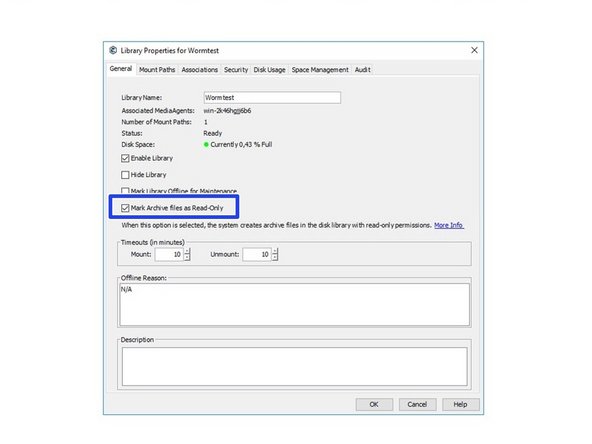Einleitung
This guide describes the necessary steps to setup up the Silent Brick System as a Commvault Backup & Recovery WORM Archive
-
-
This is only needed if your archive will be connected via SMB/CIFS
-
Go to Preferences -> SMB
-
Configure Active Directory or add new local user
-
-
-
Assign at least one Brick to the Stage Bricks. Brick may be
-
Standard Brick
-
FLASH Brick
-
WORM Brick. Will be partitioned. Size as needed. Default: 1TB
-
Add one or more Bricks to the Archive
-
-
-
Choose 'add' under 'Sub Volumes' Tab of your archive
-
Volume Name: Commvault
-
Volume Type: WORM with Retention ( RWRO Trigger )
-
Retention: Set up a default retention. Commvault will set its own retention on file level.
-
-
-
To create a SMB Share click 'Add SMB Share'
-
Share path: /
-
Share name: commvault_worm
-
Other settings: Uncheck "Public" and add the user create in step 1
-
-
-
Create a Library using the UNC path created before.
-
Enable the "Mark Archive files as Read-Only" setting.
-
Define a new Policy for your library including your desired retention.
-