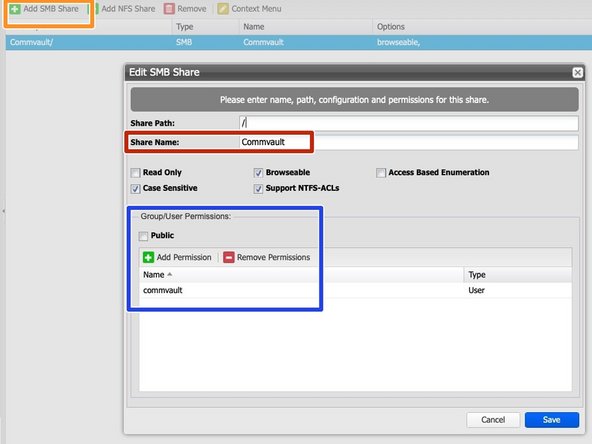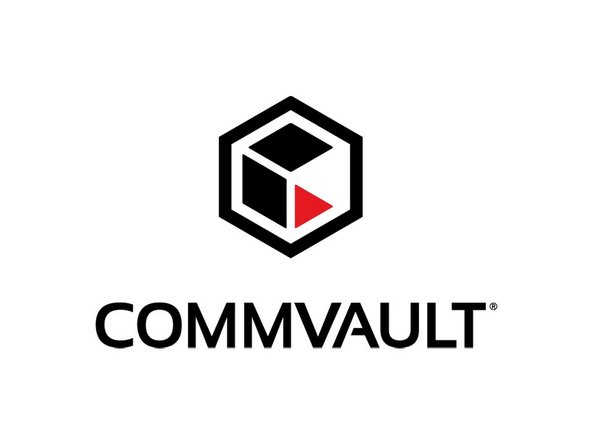Einleitung
In diesem Handbuch werden die erforderlichen Schritte zum Einrichten des Silent Brick-Systems als Commvault Backup & Recovery NAS-Ziel beschrieben.
-
-
Gehen Sie zum SMB-Bereich der Benutzeroberfläche
-
Abhängig von Ihren Anforderungen ...
-
Fügen Sie das System Silent Brick zum Active Directory hinzu
-
Oder erstellen Sie ein lokales Benutzerkonto
-
-
-
Wechseln Sie zum Abschnitt Volumes der Benutzeroberfläche
-
Neues SNAS erstellen Volume
-
Typ: SNAS
-
Schutz: Nach Wunsch
-
Komprimierung: Nein -
Groß- und Kleinschreibung beachten: Ja
-
Für große Dateien optimieren: Nein -
Deaktivieren Sie Auto Audit, wenn Sie in diesem Volume keine langfristigen Backups speichern.
-
-
-
Wählen Sie Ihre Volume und wählen Sie die Registerkarte "Shares"
-
Erstellen Sie eine neue Freigabe
-
Definieren Sie einen eindeutigen Freigabenamen
-
Deaktivieren Sie "Öffentlich" und fügen Sie den in Schritt 1 erstellten Benutzer oder einen beliebigen Active Directory-Benutzer hinzu, falls Sie angemeldet sind.
-
-
-
Richten Sie in Commvault einen neuen Speicher mit dem UNC-Pfad Ihres Silent Brick SecureNAS Volume ein.
-