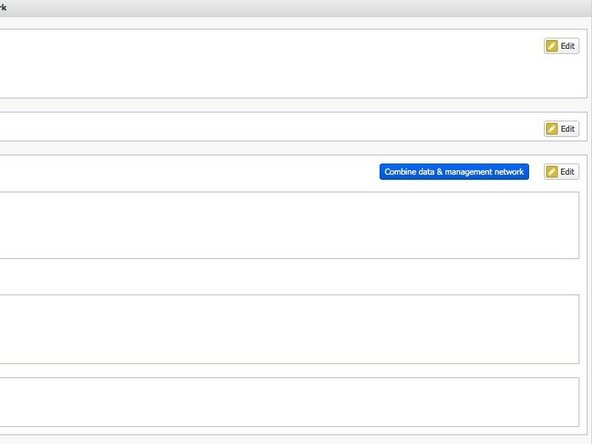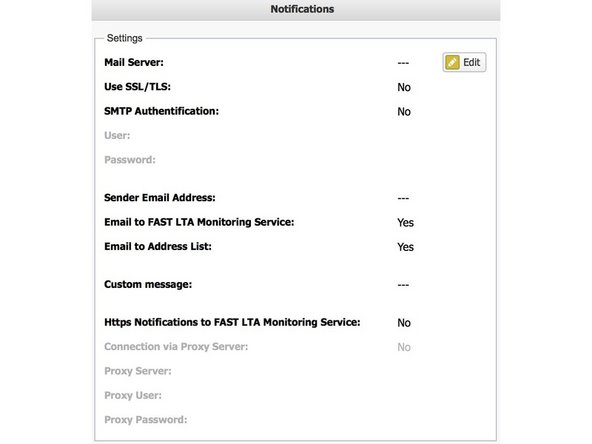-
-
Öffne deinen Webbrowser
-
Verbinden mit https://<management-ip>
-
Melden Sie sich mit Ihrem Benutzernamen und Passwort an
-
Standardbenutzer: admin
-
Standardpass: adminadmin
-
-
-
Navigieren Sie zu Einstellungen -> Netzwerk
-
Hostname und Domäne bearbeiten
-
Umschalten zwischen Management- und Daten-IP-Konfiguration
-
Richten Sie Ihr Datennetz ein
-
Richten Sie Ihr Management-Netzwerk ein
-
Daten und Management darf nicht im selben Subnetz sein
-
Um ein Gateway einzugeben, müssen beide Schnittstellen zuerst in manuelles IP geändert werden
-
Richten Sie Ihre IPMI-Adresse ein
-
-
-
Netzwerkkombination ist sinnvoll, wenn sich Management und Daten in einem Subnetz befinden sollen
-
Um Ihre Management- und Datennetzwerke zu kombinieren, klicken Sie auf Kombinieren Sie Daten- und Verwaltungsnetzwerke
-
Die IP-Konfiguration wird von der Management-Schnittstelle auf Ihre Datenschnittstelle übertragen
-
-
-
Navigieren Sie zu Einstellungen -> Sonstiges
-
Richten Sie Ihre Zeitserver ein
-
-
-
Navigieren Sie zu Einstellungen -> Benachrichtigungen
-
Richten Sie Ihre Benachrichtigungseinstellungen ein
-
Um die FAST LTA Monitoring-Unterstützung zu nutzen, ...
-
... eine gültige externe Adresse als Absender verwenden
-
... markieren Sie das entsprechende Kontrollkästchen
-
HTTPS-Benachrichtigungen sind optional und können in Gehäuse verwendet werden, wenn Mail-Relaying nicht erlaubt oder möglich ist.
-
Rückgängig: Ich habe diese Anleitung nicht absolviert.
Ein weiterer Nutzer hat diese Anleitung absolviert.