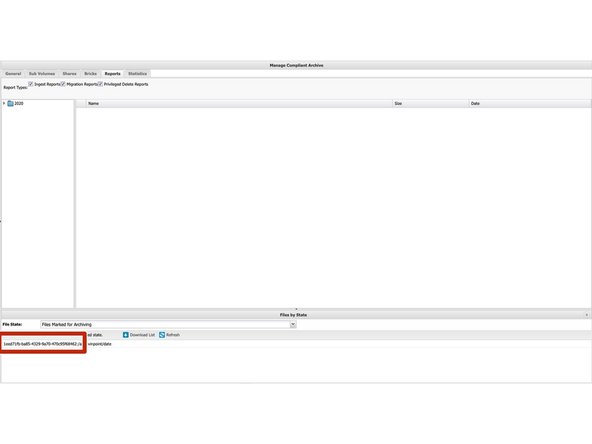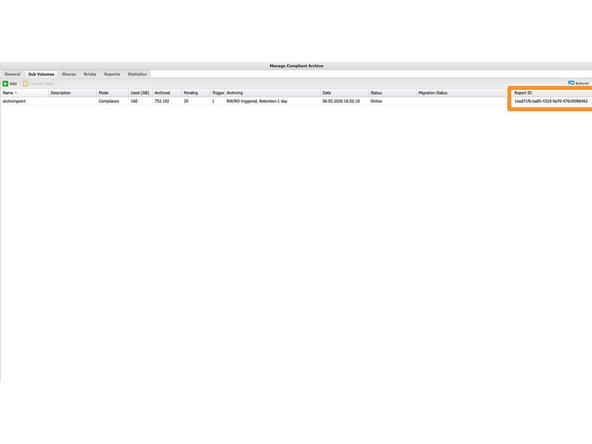-
-
Schauen Sie sich die Nachricht von Ihrem System an und identifizieren Sie das Archiv, das die Dateien enthält, die noch nicht archiviert wurden
-
Hier: CompliantArchive
-
-
-
Wählen Sie Ihr Archiv aus, in diesem Beispiel: Share1
-
Berichte auswählen
-
Wählen Sie „Dateien zur Archivierung markiert“
-
Klicken Sie auf „Aktualisieren“
-
Optional: Klicken Sie auf „Download-Liste“, um die Dateiliste herunterzuladen
-
-
-
Die lange Nummer ist die eindeutige Nummer des Untervolumes, das die nicht archivierten Dateien enthält.
-
Klicken Sie auf „Subvolumes“ und suchen Sie nach Ihrem Subvolume mit der richtigen eindeutigen Nummer
-
Der Rest des Eintrags ist der Pfad zur Datei im Untervolume
-
Fast fertig!
Ziellinie