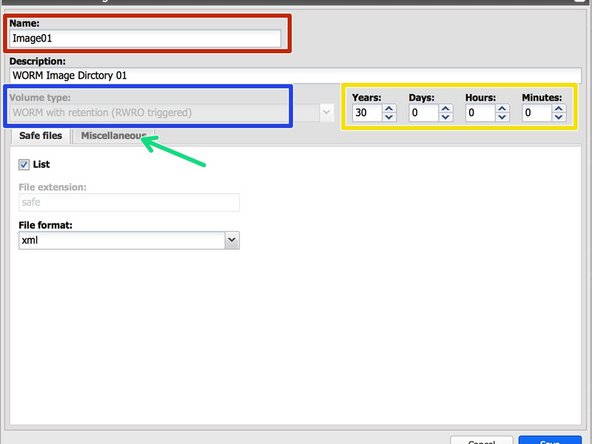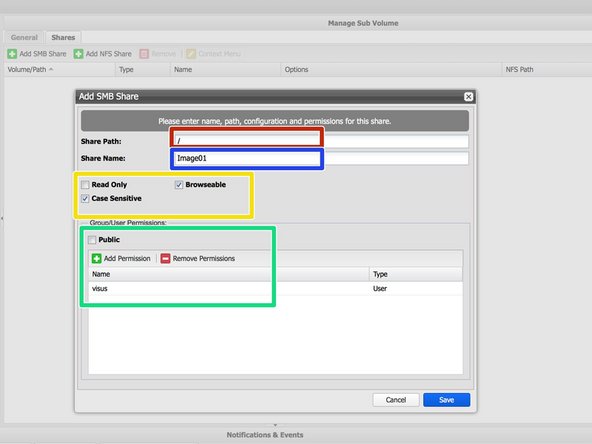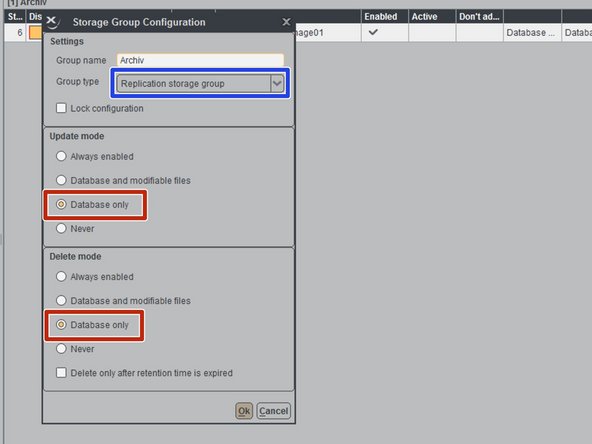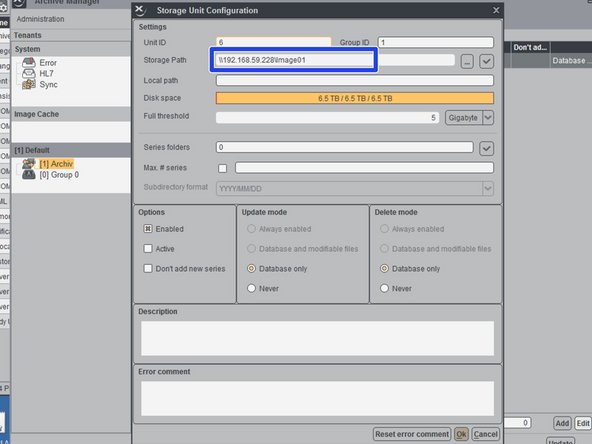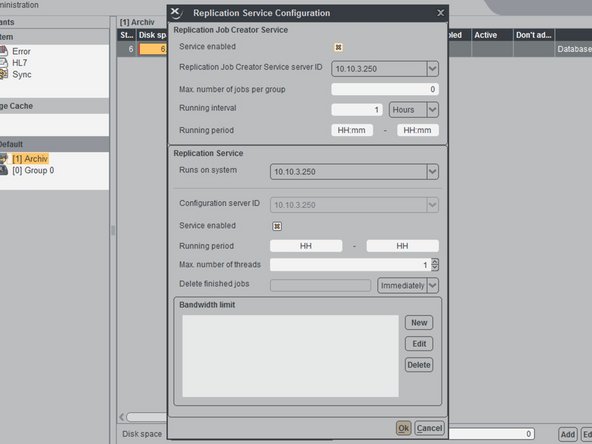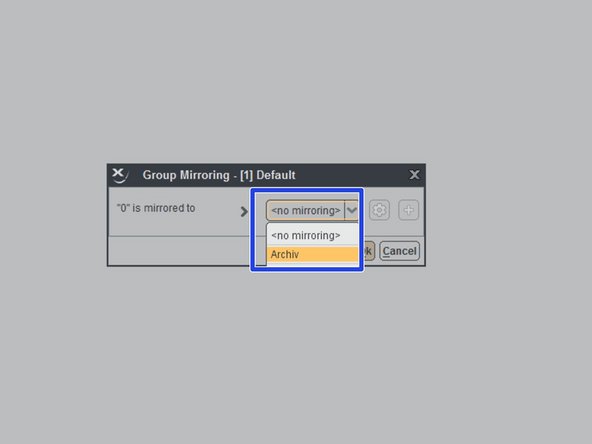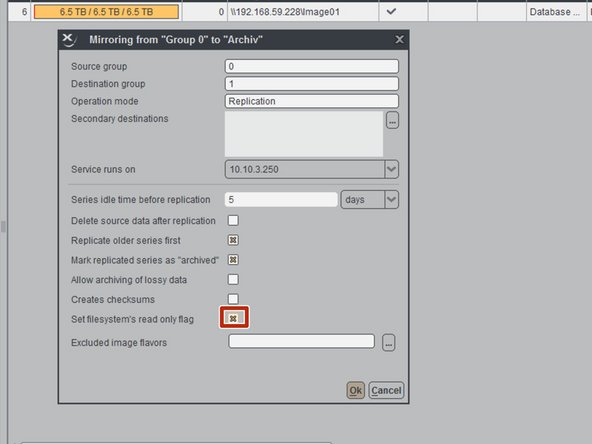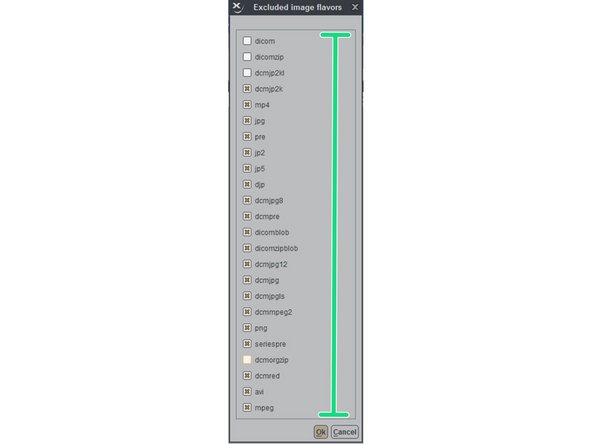Einleitung
Diese Anleitung beschreibt die Vorgehensweise zur Einrichtung von Visus JiveX 5.0.4 in Kombination mit der Silent Brick Archivversion 2.10
-
-
Erstellen Sie den neuen SMB-Benutzer im SMB-Bereich der Benutzeroberfläche.
-
Benutzername: visus
-
Passwort: Wie von Visus definiert
-
-
-
Ordnen Sie den Stage Bricks mindestens eine Brick zu. Brick kann
-
Standard Brick
-
FLASH Brick
-
WORM Brick. Wird partitioniert. Größe nach Bedarf. Standard: 1 TB
-
Füge ein oder mehrere Bricks zum Archiv hinzu
-
-
-
Wählen Sie „Hinzufügen“ unter der Registerkarte „Sub Volumes“ Ihres Archivs.
-
Volume Name: Bild01
-
Volume Typ: WORM mit Retention (durch RWRO ausgelöst)
-
Aufbewahrung: Nach Wunsch. Standardmäßig 30 Jahre
-
Auflistung sicherer Dateien: Ja
-
0-Byte-Dateien nicht archivieren: Ja
-
Prävention: Umbenennen von Dateien und Verzeichnissen verhindern
-
-
-
Wählen Sie „Freigaben“ -> „Hinzufügen“
-
Freigabepfad: /
-
Freigabename: Bild01
-
Nur Lesen: Nein
-
Gehäuse empfindlich: Ja
-
Durchsuchbar: Ja
-
Benutzer: visus
-
-
-
Speichergruppentyp: Replikationsgruppe
-
Modus und Löschmodus: nur Datenbank
-
-
-
Wählen Sie Ihre Speichergruppe
-
Wählen Sie „Hinzufügen“, um eine neue Speichereinheit zu erstellen
-
Geben Sie den UNC-Pfad der Silent Brick Freigabe ein
-
-
-
Einrichten der Replikationsdienstkonfiguration
-
-
-
Klicken Sie mit der rechten Maustaste auf Ihre Speichergruppe
-
Einrichten der Gruppenspiegelung
-
Wählen Sie Ihre Speichergruppe als Ziel aus
-
Wählen Sie „Schreibgeschütztes Flag des Dateisystems festlegen“, um Silent Brick Volume Typ „WORM mit Aufbewahrung (RWRO ausgelöst)“ zu unterstützen.
-
Richten Sie „Ausgeschlossene Bildvarianten“ nach Wunsch ein. Der Screenshot zeigt eine Standardkonfiguration.
-